Best Computer Monitor

Best Computer Monitor: Your Ultimate Guide to Choosing the Perfect Display
When it comes to finding the best computer monitor, the process can feel overwhelming with countless options on the market. Whether you’re a gamer, content creator, or professional, choosing the right monitor is essential for enhancing your productivity and experience. In this article, we’ll break down the top factors to consider and recommend some of the best monitors for different needs.
- Why Choosing the Best Computer Monitor Matters
- Key Features to Look For in the Best Computer Monitor
- Top Recommendations for the Best Computer Monitor
- Optimizing Your Setup
- Conclusion

Why Choosing the Best Computer Monitor Matters
Your monitor is more than just a display. It’s the window to your digital world. A high-quality monitor ensures:
Better resolution and color accuracy.
Reduced eye strain during extended use.
Optimal performance for gaming, editing, and multitasking.
Investing in the best computer monitor tailored to your needs can significantly improve your workflow and overall satisfaction.
Key Features to Look For in the Best Computer Monitor
To choose the best computer monitor, consider the following factors:
- Screen Size and Resolution
The size and resolution of your monitor directly impact your viewing experience. Here’s a quick guide:
1080p (Full HD): Ideal for budget setups and basic tasks.
1440p (2K): Perfect for professionals and gamers seeking better detail.
4K (Ultra HD): Best for video editors, designers, and those who want stunning visuals.
- Panel Technology
The panel type determines color accuracy, response time, and viewing angles:
IPS (In-Plane Switching): Superior color accuracy and wide viewing angles.
TN (Twisted Nematic): Fast response times, suitable for competitive gaming.
VA (Vertical Alignment): Deep blacks and excellent contrast for immersive viewing.
- Refresh Rate and Response Time
For gamers, a high refresh rate (120Hz or more) and low response time (1ms) are essential for smooth gameplay.
- Connectivity
Ensure the monitor has the necessary ports like HDMI, DisplayPort, and USB-C to connect your devices seamlessly.
Top Recommendations for the Best Computer Monitor
- Best for Gamers: LG UltraGear 27GN950-B

Key Features: 4K UHD, 144Hz refresh rate, 1ms response time.
Why It’s Great: Delivers stunning visuals and ultra-smooth performance.
- Best for Professionals: Dell UltraSharp U2723QE

Key Features: 4K resolution, IPS panel, 99% sRGB color accuracy.
Why It’s Great: Perfect for designers and video editors.
- Best for Budget: ASUS ProArt Display PA248QV
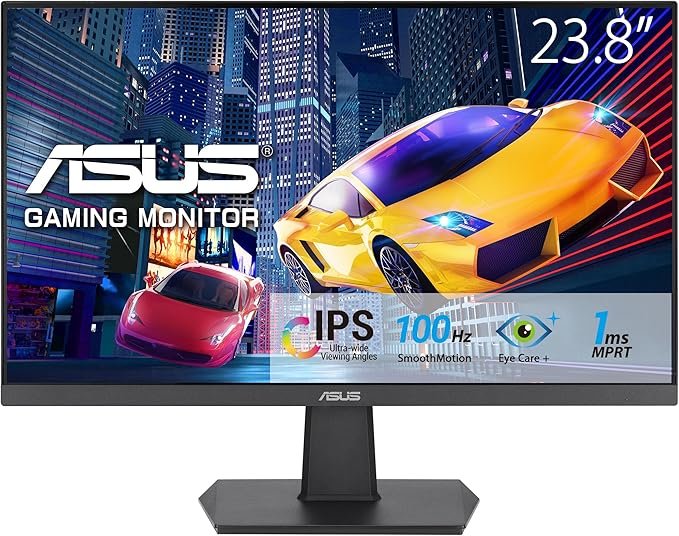
Key Features: 24-inch, Full HD, 100% sRGB.
Why It’s Great: Affordable without compromising on quality.
Why Desktops Are a Great Choice for Gamers
Optimizing Your Setup
To get the most out of the best computer monitor, consider ergonomics:
Use a monitor arm for adjustable positioning.
Pair with a high-quality keyboard and mouse for improved productivity.
Use blue light filters to protect your eyes during extended use.
Conclusion
Choosing the best computer monitor depends on your unique needs and budget. Whether you’re gaming, editing, or working, a high-quality monitor can elevate your experience. Consider the factors we’ve discussed, and explore our top recommendations to find the perfect match for your setup.
By optimizing your choice, you’ll enjoy better visuals, improved productivity, and an overall enhanced digital experience.

 Laptops
Laptops
 PCs
PCs
 Tablets
Tablets
 Monitors
Monitors
 Printers & Scanners
Printers & Scanners
 Input Devices
Input Devices
 Pc Components
Pc Components
 Cooling
Cooling
 Hardware & Other
Hardware & Other









